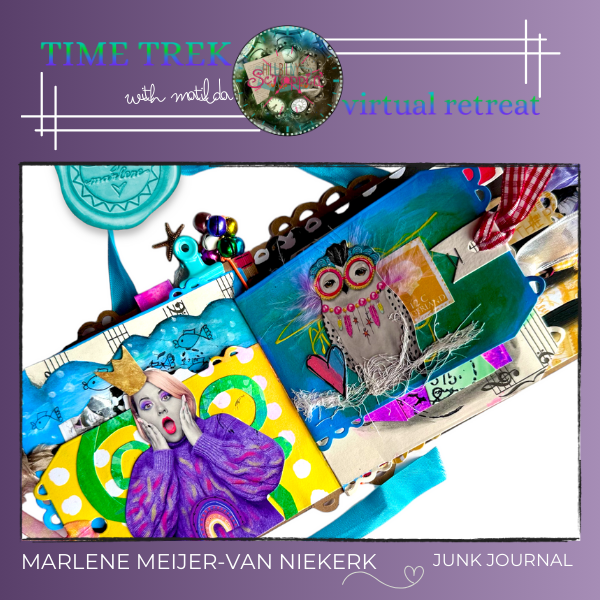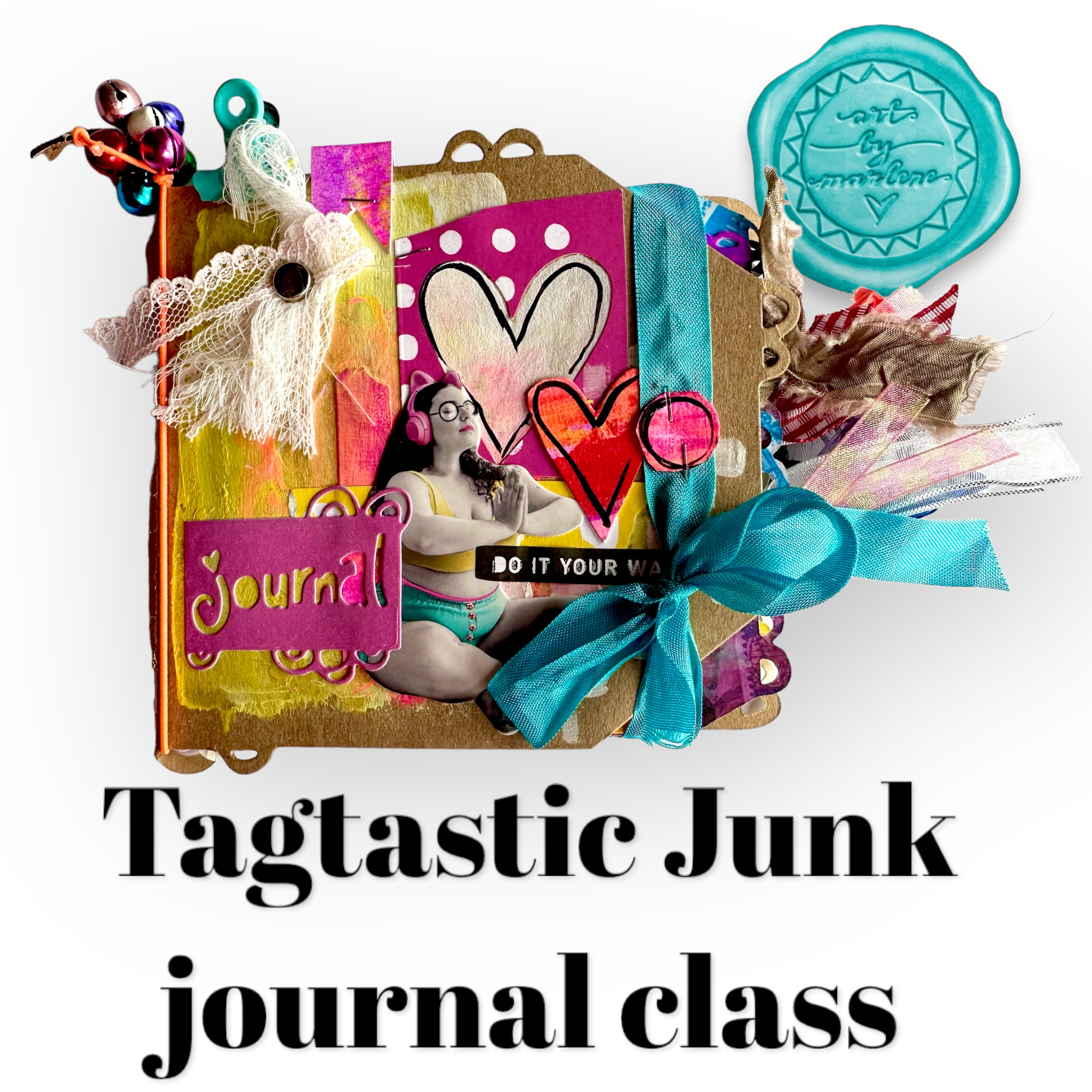THIS IS YOUR ORDERING LANDNG PAGE. After reading the instructions SCROLL DOWN to see all the kits.
ONCE YOU HAVE PURCHASED YOUR ENTRY TO THE TIME TREK WITH MATILDA VIRTUAL RETREAT ~ ORDER YOUR VIRTUAL KITS HERE
Information regarding cost of included KITS and BUNDLES.
Please Read carefully:
KITS
You still get ONE KIT of your choice as always as part of the initial purchase of the virtual.
For this new ordering process that comes as a DISCOUNT off your order.
Please note that the value of the included kits is limited to $50. If you select a kit or bundle that is more than $50 as your included kit, you will be required to pay the small balance.
Every kit has their OWN unique CODE to use to get the correct discount. You will find the codes in the description of each kit.
BUNDLES:
Tracy Evans and Emma Zappone are doing two classes. For those of you who may want to purchase both of the artists classes we have created a special price BUNDLE for each of them. So if you want Emmas Kit 1 and Kit 2 then choose Emmas BUNDLE. If you want Tracy's Kit 1 and Kit 2 then choose Tracys BUNDLE. Note Again: You can choose one BUNDLE as your included kit but the discount will only be $50 there will be a small balance still to pay
RAFFLE TICKETS
There are two options for purchasing raffle tickets for the BIG DRAW. For just ONE ticket choose the 1 for $5 option for more than one choose the 3 for $10 for more than THREE choose multiples of that option.
STEP BY STEP ORDERING
There are just a few important instructions we need to bring to your attention.
1. Click on each of the Classes on the landing page to see all the details of the kit.
2. Use the back arrow (<) of your browser to go back to the landing page. If you get lost go back to your email and click the link again. It is a participant only page in the store so it is not in the regular menu.
3. Add all the kits and raffle tickets you wish to purchase to your cart even your INCLUDED kit.
4. If you have purchased raffle tickets add your 6 lucky numbers between 1 and 20 to the Order Instructions Box under the total, click the little down arrow to open up the box, type your 6 numbers and click SAVE.
5. Find the discount CODE for your INCLUDED kit . You might have to scroll down in the description of the kit depending on what device you are using to see the CODE. Add the CODE of your chosen INCLUDED kit in the DISCOUNT box at checkout. Click APPLY and make sure the price of your included kit has been discounted or removed from the total.
6. Process your payment and you are done!